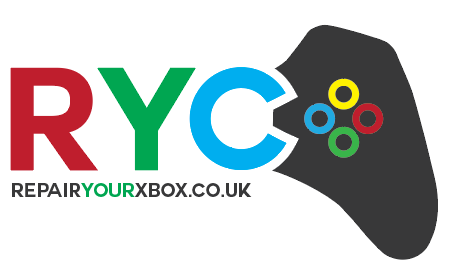If there is a problem with the Xbox360 the LEDs in the ring of light (the lights surrounding the power button) will flash in a particular pattern and the pattern tells the problem. A few patterns will show error codes. The error codes in this guide are described below their corresponding LED code.
Troubleshooting Your Xbox 360
A note: The LEDs are numbered 1-4, for convenience, where
1 is the LED on the top-left quarter of the ring of light
2 is the LED on the top-right quarter of the ring of light
3 is the LED on the bottom-right quarter of the ring of light
4 is the LED on the bottom-left quarter of the ring of light
ALL LEDs are blinking red
– The AV cable cannot be detected or is disconnected
Error Check Xbox 360
2. If the four flashing red lights continue to flash, remove the AV cable, turn off the xbox, and wipe the cable ends thoroughly with a dry, non-static cloth.
3. If the AV cable is correctly connected but the LEDs are still flashing, replace the cable with a different AV cable if you have one available.
LEDs 1 and 3 are blinking red
– The Xbox360 is Overheating. Overheating can be caused by the console locking up or “freezing” after a set amount of time. Lockups at a specific point in a game are not caused by overheating.
POSSIBLE SOLUTIONS
2. Make sure that the console is ventilated and that the fan is working.
PREVENTIVE MAINTENANCE
To prevent this problem, use the following suggestions:
Do not block any vents on the Xbox 360.
Do not place the Xbox 360 on any soft surface that may block ventilation openings, like sofas.
Do not put the Xbox 360 in a enclosed space, such as a bookcase, a rack, or a stereo cabinet, except if the space has good circulation.
Do not put the Xbox 360 near heat sources,like space heaters, a stove, a computer or an amplifier.
Allow for a clearance of 3-5 inches on all sides of the xbox 360, and organize the cables on the back of the xbox 360 so that they are not cluttered and/or impede airflow around the unit.
DO NOT EVER PUT YOUR CONSOLE IN THE FREEZER OR OUT IN COLD WEATHER
Electronic devices are designed to function at around room temperature. Extremely cold temperatures cause problems like extremely warm temperatures. If the unit is in a cold area while running, the difference in temperature will create moisture in the inner electronics, which will short-circuit your console. Condensation will happen more quickly if your xbox360 is overheating due to the greater difference in temperature. Additionally, rapidly cooling the Xbox360 after overheating induces thermal stress and creates small cracks, known as hairline fractures, on the sensitive circuit boards and other electrical components. Remember: When in doubt, DON’T.
LED 4 is blinking red
– Hardware Failure
The hardware problem is determined by the code displayed on the screen. Some error codes are:
Error Code E64 – E65: DVD Drive Error. DVD Timeout (the dvd is wobbling too strongly or the drive is reading too slow), Wrong firmware, dvd is without f/w chip, etc. This may also be caused by the DVD tray not being fully closed on boot.
Error Code E66: DVD Drive Error: The DVD model or version does not match the version expected by the dashboard, or the firmware version on the drive is older then the firmware version expected by the dashboard. Check if the drive is the same version with the drive originally included with the console and that it is using either the original firmware included with the console or newer.
Error Code E67 E68 E69 E79: Hard Drive Error. It could be a problem with the Hard Drive or a problem with the internal connection to the hard drive. Other possibilities include an Eprom Error with the drive, or a problem with the fans. Try removing the hard drive.
Error Code E73: General Hardware Error: Ethernet port. This error is caused by a problem with the Ethernet port – bent pins, loose connections, hairline fractures, short circuits due to condensation etc. Bring the unit in for service.
Other errors are major, and are best resolved by taking the console for repair service by competent professionals.
Those are some of the most common problems with the Xbox 360 and their respective solutions. I hope this guide helped you in resolving the problems.